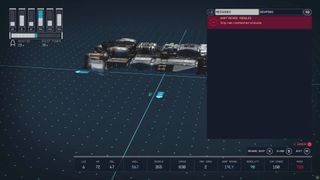
The Starfield ‘ship has unattached modules’ warning that can appear when building a complicated ship and can be tricky to fix. The warning prevents you from completing your spaceship and means that there’s a part that isn’t properly attached to anything, even though it can sometimes seem like everything is in the right place. The Starfield warning message gives no useful details as to what you’re looking for to fix the problem either, though there is an easy way to sort the problem and make the unattached modules message go away, so let me explain.
How to fix the unattached ship modules Starfield warning
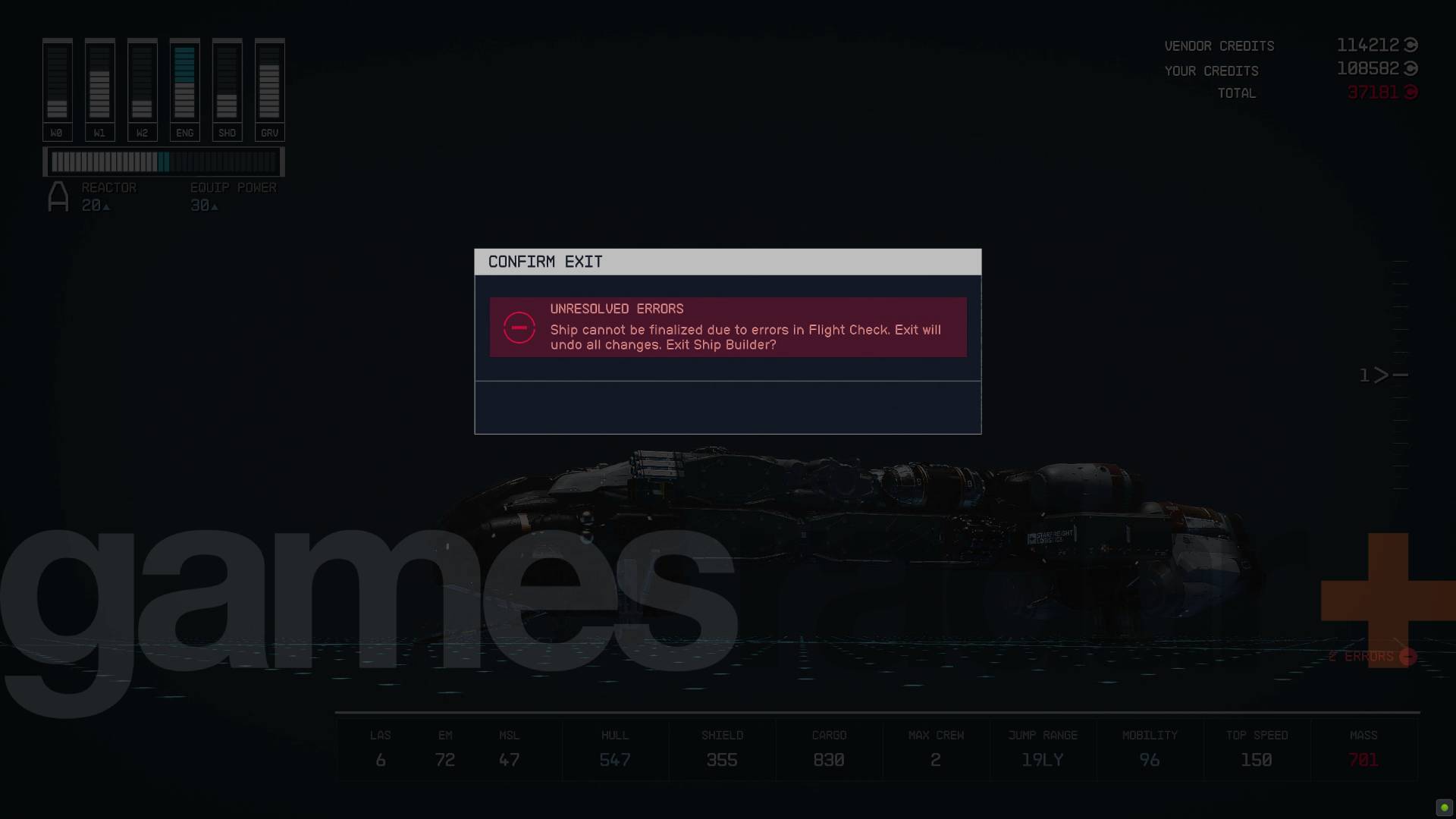
The messages that your ‘ship has unattached modules’ can be hard to dismiss if you don’t know what to do, because there’s no indication where the problem is during Starfield ship customization. That’s because during ship building all your components hang frozen in the air whether they’re attached properly or not. If you’ve left a part obviously floating freely that’s easy to fix but sometimes swapping components can detach things without moving them, meaning the ship looks fine but somewhere, something isn’t connected – it just looks like it is.
Obviously that can make it hard to find the problem, especially in a large ship. Fortunately there’s a quick way to fix the unattached modules message in Starfield: use LB to ‘select all’ which will highlight the ship, leaving anything that isn’t attached obvious.
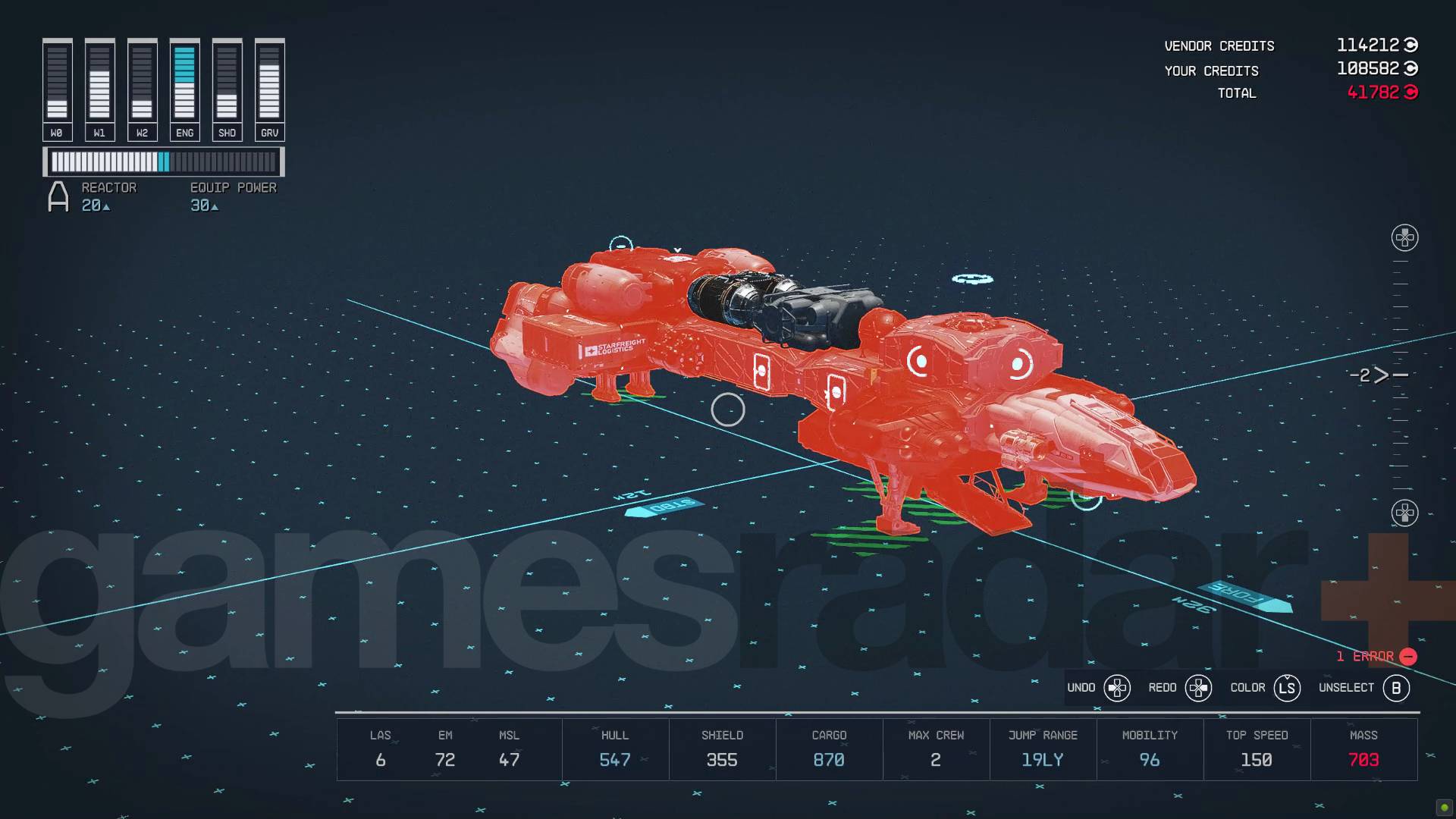
One important note here is that when you highlight everything, anything the cursor touches won’t be highlighted so move away from the ship ASAP. Once you’re clear, anything that isn’t attached will be obviously unhighlighted. All you need to do then to clear the ‘ship has unattached modules’ message is grab the offending part and reattach it – it should snap on easily. You’ll know when you’ve got it right because everything will eventually be highlighted and the message will disappear.
If that was your last problem and all your other things are balanced like engines, reactor, grav drive etc, then you should be good to fly.
© GamesRadar+. Not to be reproduced without permission







