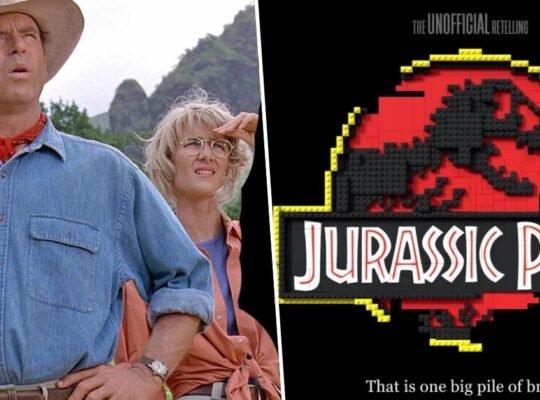Don’t get stuck with the same old club name this year in FIFA 22.
The name of your club in FIFA 22 FUT is one of the ways you can personalize your team to stand out from the crowd. With all the shared badges, stadiums, and kits, your team’s name is one of the few customizable options unique to you. But don’t worry if you’re not happy with yours as it’s an easy process to re-name your squad.
How to Rename Your Club in FIFA 22
Go to Ultimate Team in FIFA 22 and select Objectives on the launch screen. From here, scroll to the right to the Foundation heading. On this list of introductory objectives, you’ll find a set called The Basics, and listed under here is Club Name. Look to the bottom of the page, and you should have the option to click X/A to personalise your club name.
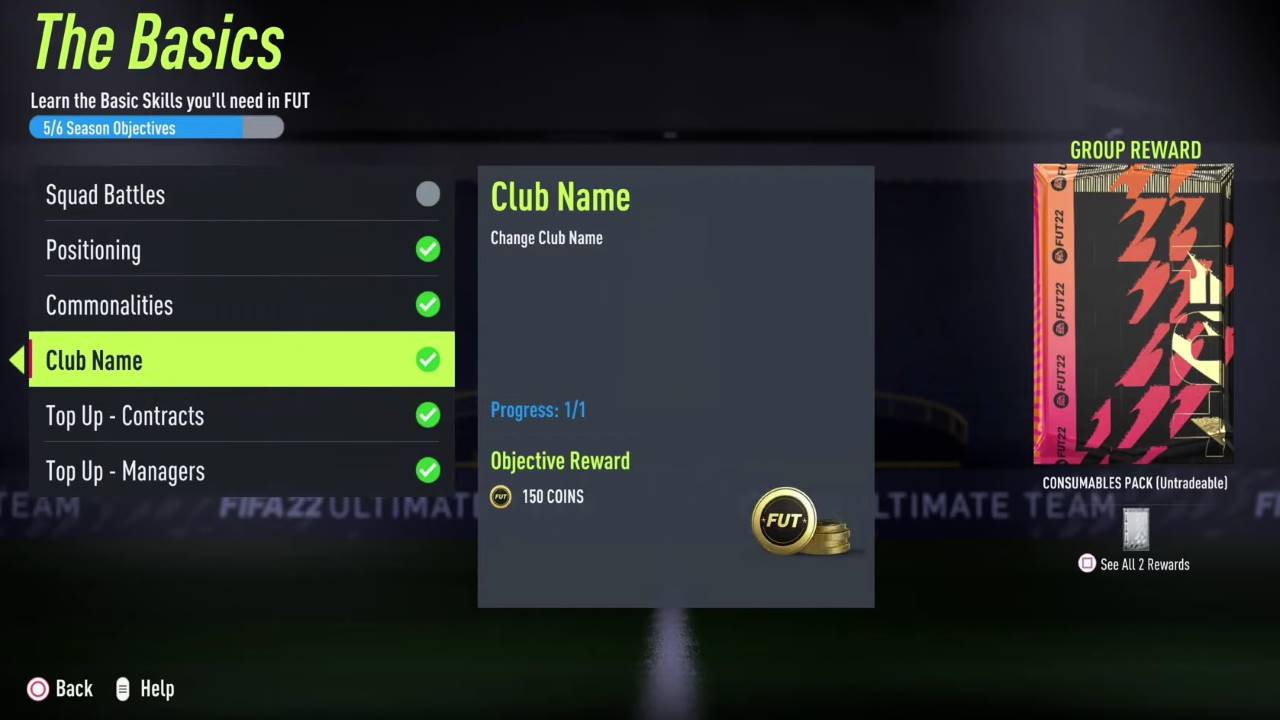
Here you can put in any combination, be it your clan’s name or a well-worked pun. Just remember that EA sports are hot on not allowing any adult content on your name, so don’t get too adventurous with your creative freedom. Also, keep in mind that you can’t change your name again this year on FIFA 22, so pick something with staying power.
Once clicked, a menu will pop up to re-name your team and change your in-game three-letter abbreviation. Once you’ve completed changing your name, not only will this be represented in all games in the future, but you’ll also receive the extra 150 FUT coins for achieving the objective.
It’s as easy as that. This year, you can also customize your stadium, stands, and even your team’s anthem, so make sure to rack up the FUT coins to purchase these consumables for your team. In addition, we’ve more tips and tricks for FIFA 22 on our dedicated guides page, so make sure to check that out if you’re looking to be FUT manager of the season.
FIFA 22 is available on October 1st for Xbox One, Xbox Series X, PS4, PS5, Nintendo Switch, Google Stadia, and PC.
More on Attack of the Fanboy :