
Performing a grav jump in Starfield is essential for reaching new planets and star systems that you’ve not previously visited – from Kreet to Jemison to Neon, Akila, Sol to name a few. However, grav jumping comes with some important rules and limitations, mainly that you need enough fuel and a sufficiently powerful Grav Drive to reach a destination, and you can’t fast travel across undiscovered routes. Furthermore, initiating a grav jump isn’t the most intuitive system in Starfield, and it can be a little confusing. To help you out I’ve explained how to grav jump in Starfield below, so you can fast travel to new worlds in the Settled Systems.
How to grav jump in Starfield
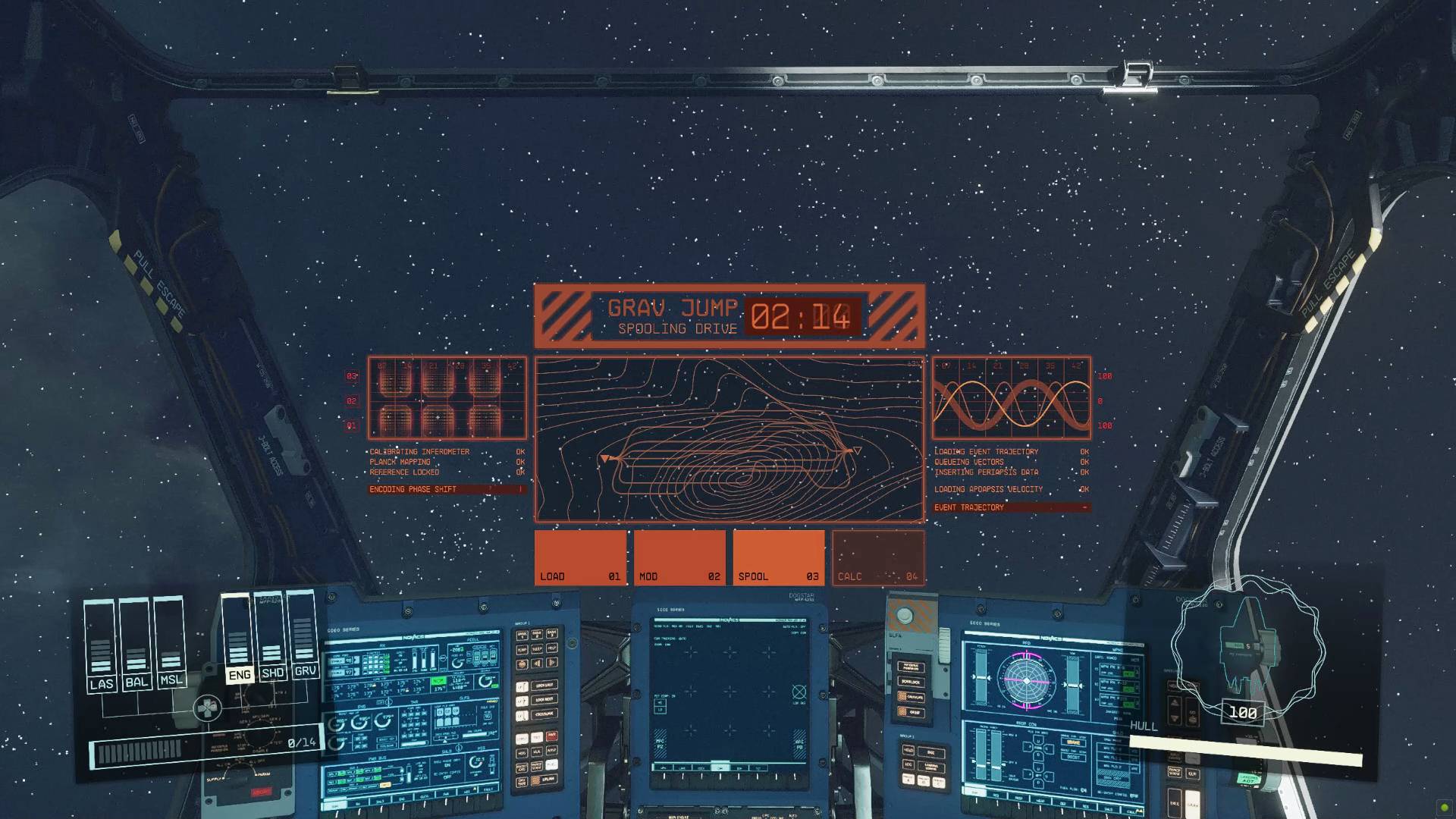
To fly in Starfield and reach unexplored worlds and systems, players need to use the Gravity Drive to “Grav Jump”, effectively a form of Starfield fast travel that is necessary to reach planets and star systems that you’ve not previously visited. Here’s the simple explanation of how to fly to a new world in Starfield using a grav jump:
- Fly into open space on your ship by getting into the pilot seat and choosing to “take off” with Y.
- Once in space, pause the game and open the “Starmap” in the top left corner. You can also hold the pause button to open the Starmap directly.
- Use the Galaxy map to select a system or world you want to fly to, then select “Set Course.” Alternatively, click on an objective in your missions and choose “Set course” if you need to get somewhere specific.
- A menu of travel data will come up showing you the route you’ll take between star systems to reach your destination. Assuming the destination is in your ship’s jump and fuel range, you can hold X to “Jump”.
- Now distribute power to the “GRV” section of your ship using the D-pad.
- Your ship’s Grav Drive will start charging with a countdown. The more power you allocate to GRV, the faster this will happen.
- Once it’s done charging, you will jump to your destination!
- From here, you can point at the planet and hold X to open the “Planet Map” and choose where on it you want to land your ship.
And that’s it! Keep in mind that now that you’ve grav jumped to a new system or planet, you can use regular fast travel to quickly journey to other explored worlds without performing a proper grav jump as long as you have the fuel to make it. If you don’t have enough range or fuel, you need to jump to a star system closer to your intended destination first.
However, if you’re flying to a new location, you have to follow the above steps yourself. Importantly, if your route requires you to jump between multiple star systems, including to systems you’ve not visited, this counts as an unexplored route. This means you’ll have to take it step by step and jump to each unexplored system to complete the route and eventually reach your intended destination. As you can imagine, that gets rather time-consuming, so it’s important to have a good Grav Drive and Fuel Tanks.
Fuel and Jump Range in Starfield explained

Ships in Starfield can’t grav jump any distance – they have a max limit for each jump determined by your ship’s Grav Drive and Fuel Tanks.
Grav Drives determine how far you can travel in a single jump – in other words, a direct route from one planet or system to another. Grav Drives with a low grav jump thrust value can’t travel very far in a single jump, which means some systems will be entirely out of reach, or can only be reached with a long series of short-range jumps. Alternatively, high-thrust grav drives let you travel much further in a single jump, generally making space travel much easier as your routes will consist of greater jumps and fewer of them.
Meanwhile, Fuel Tanks control how far you can jump on a single route. Essentially the more fuel you have the further you can go in general, not just between systems as with a Grav Drive. Even if you have a low-thrust Grav Drive, you can still travel great distances if you’ve got a massive fuel limit, though it means your routes will involve lots of little jumps.
Overall, if you want to improve how far you can go, you need to upgrade your Grav Drive and install new fuel tanks via the Starfield ship customization system. You can have only one Grav Drive, but you can install multiple fuel tanks (bear in mind this affects ship weight too). You also don’t need to worry about refueling as ships in Starfield never run out of fuel. Finally, upgrading the Astrodynamics skill, which is one of the Science Starfield skills improves both Grav Drive range and fuel consumption for grav jumps will massively help too.
How to Grav Jump to Jemison

The first time you grav jump in the game is to Jemison, to the city of New Atlantis and the headquarters of Constellation. If you want some help, here’s the easiest way to do it:
- Get into the Frontier ship and choose to “Take off”.
- Once in space, open the “missions” section from the pause menu, at the bottom.
- Select “One Small Step”, and then click on the “Grav Jump to Jemison” objective.
- Press X to mark your destination: Jemison in the Alpha Centauri system.
- Hold X on the Starmap to start the Grav Drive.
- Power up GRV and you’ll head to Jemison’s orbit!
- After being scanned by the local ships to make sure you’re not a criminal, aim at the planet and press X to open a map of it.
- Select the city of “New Atlantis” and hold X to land there.
- You will then land at the New Atlantis spaceport. Welcome to a new world!
© GamesRadar+. Not to be reproduced without permission







