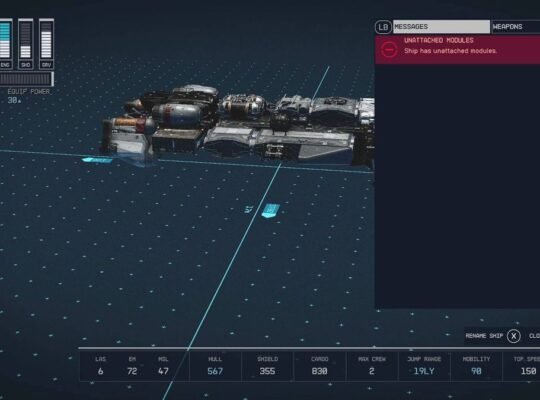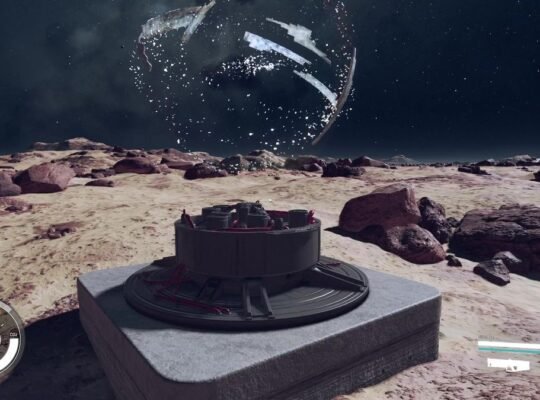Following Starfield scanner distortions during the Into the Unknown quest will lead you to the mysterious temple you seek, though it’s a pretty unclear objective since the game doesn’t really explain the subtle distortions that you’re looking for. Once you do know, this task becomes much easier, but is still pretty tedious and you wander around, following wherever the pulsing and distorting scanner interface is leading you. This mechanic pops up a lot throughout Starfield too, so it’s a good idea to understand what it means. With that in mind, here’s how to follow the distortions on the scanner in Starfield to find what you’re looking for.
How to follow scanner distortions in Starfield

To follow the scanner distortions in Starfield, players need to equip their scanner (LB) and sweep it in a circle around them. The distortions are moments where the outer ring of the scanner’s UI goes all crackly and jagged, a bit like static, as shown in the image above.
When this happens, you want to point your scanner in the direction where the distortions are most obvious and pronounced, then start walking in that direction. It might take a while, but you can use this effect to home in on what you’re actually looking for – a temple made from some sort of black stone, with ringed alien designs that match the Artifacts you’ve found. As you get closer to it, the game should automatically register the temple as your objective, placing a marker on the door inside.
It’s worth remembering this process, as there are other Temples hidden around the game found in the same way – following a gravitational distortion to a planet’s surface, then using scanner distortions to home in on the Temple itself. Once you get inside a temple, you need to complete the Starfield temple puzzle within to unlock its reward.
© GamesRadar+. Not to be reproduced without permission