
Figuring out how to pick locks in Starfield can be puzzling at first, but it’s all about using pins to fill slots in a series of rings. This type of puzzle involving digipicks is a completely new mechanic and there’s no real tutorial to explain the system in-game. Mechanically, it’s quite simple once you wrap your head around it, but it can take some trial and error to work it out and high difficulty locks can be time-consuming to solve. However, it should all be much easier to learn the ropes of cracking open locks with all the Starfield lockpicking advice below, including where to get digipicks in the first place.
Starfield lockpicking quick guide
- Every lock is made up of two or more rings with numerous slots cut out of them.
- Your digipick provides a fixed selection of pin combinations which you must use to fill the slots and ‘clear’ the rings, though you must start with the outermost ring and work your way inwards.
- Clear every slot in every ring with the pins you’re provided with to open the lock.
- When matching pins to slots, any slots not filled by a pin will remain, so what’s left must match a remaining set of pins or you won’t be able to progress.
- If you level up the lockpicking Starfield skill, you can highlight all the layers a pin combination will fit in so you don’t have to test them all out.
How lockpicking works in Starfield

Starfield lockpicking involves using Digipicks to match small pins to slots in rings – line up the pins to the slots and you cancel them out and, when you’ve cleared all the slots in a ring layer, you remove it and move to the next one. Then, once all the layers have been cleared, the lock will open.
The trick to understanding how this Starfield system works is that you can rarely clear a layer in one go. Most layers will involve a combination of two Digipicks, so you need to look at all the pin options you have and think ahead, working out the best combinations to clear every layer.
The key thing to be aware of is to not leave a pattern of holes behind that isn’t matched by a group of pins. If you do, you can create a combination of holes with no pins that match it, blocking you from progressing. Upgrading the lockpicking skill will eventually highlight the layers a Digipick will fit, helping you see what you can use much more quickly.
So, taking the lock above as an example, you can see that these two sets of pins match the first layer:

It doesn’t matter what order you use those two highlighted options in, the thing to understand is that they clear the first layer leaving no holes. Because it’s possible to clear the holes in a way that can leave combinations with no matching pins, you always want to try and work out what will clear a layer before you commit to anything.
Once that first layer is clear, the second layer is cleared in a similar way:
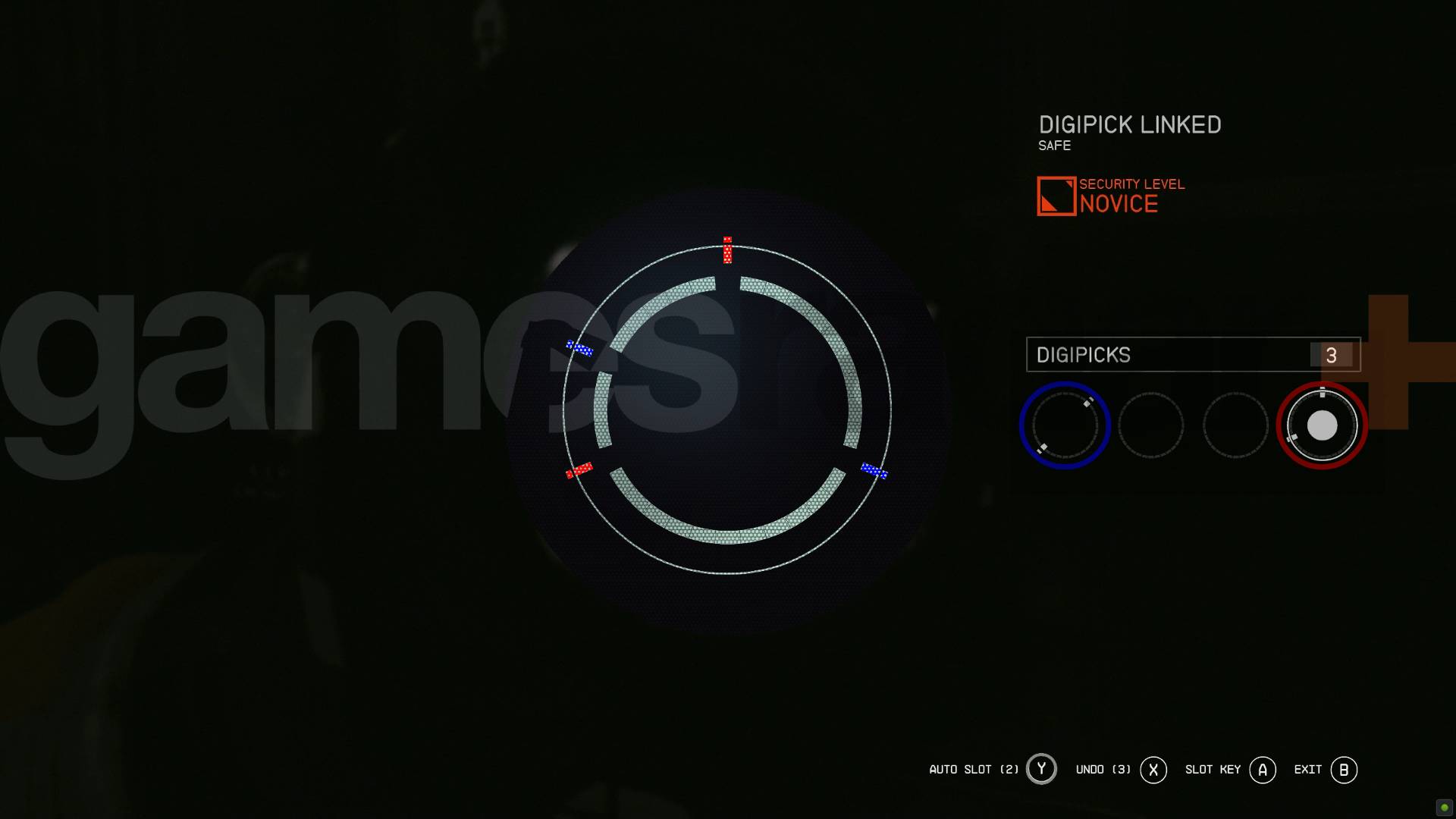
Again, it doesn’t matter which pin you use first, as long as the combination clears all the holes. As you level up the Security skill and access Advanced, Master and Expert locks you will see more complicated layers and pins, but the same principles remain – use the pins to clear the holes, always ensuring you leave patterns behind you can still match. You do get a few levels of undo if you make a mistake, and can bank these with higher skill levels, but generally you want to test out all the options and confirm what fits before doing anything too permanent.
How to get more Digipicks in Starfield

The best way to get more Digipicks in Starfield is to explore. While a few merchants will sell them you’ll get loads more by searching the random bases and installations you’ll find on various planets and moons. You won’t have to search long before you pick enough to keep you going for a while.







